Untitled
About Our designer tool and how to use
We are providing a graphical interface that enables users to design and visualize cloud-based architectures. With a simple drag-and-drop method, users can create intricate structures by choosing the required elements.
Follow these simple steps to create the design:
- Click the Design now button.
- Select the service from the options on the left.
- Drag and drop on the canvas to create the design.
- Click Export and get your design in SVG format.






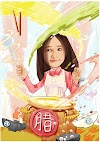


0 Comments